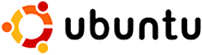Genius.
Leave a CommentTag: linux

I’ve now had my Pangolin Performance laptop from System76 for a month or so, and it’s time for a review. This won’t be one of those brilliant technical reviews that smart people write. This is just one guy’s experience with the Pangolin.
First of all, let me say that I like the laptop and I’m very happy to support a company such as System76 that’s committed to Open Source software. My laptop came with Ubuntu (Linux) 8.10 installed. I upgraded to the beta of Ubuntu 9.04 shortly thereafter. The upgrade worked like a charm.
Right from the beginning, the Pangolin and Ubuntu found the wifi network at my house. It also found and controlled my HP all-in-one printer with no problem. I was able to start surfing the Web right away, although I had to install a few extra things to make videos work on the Web. This is fairly normal for Ubuntu, and not difficult even for a non-geek like me.
The Pangolin has a nice screen. Bright, clear and easy to read. I do a lot of word processing and blogging and enjoy being able to see things. I give the Pangolin high marks in that regard. The keyboard is also responsive and easy to use, although I’ve noticed some clacking in the arrow keys and a (rarely) non-responsive “c” key. Obviously the “c” key works most of the time, or I wouldn’t be typing this.
The Pangolin’s case is solid. I’m not an enormous fan of the black finish on the lid, which shows more fingerprints than an episode of CSI. And the keyboard and surrounding plastic are much more white than they appear in the photo above, where they look a bit silver to my eye. So maybe 7 out of 10 for looks.
I ordered my Pangolin with the Core Duo T3400 2.16 GHz 667 MHz FSB 1 MB L2 (35 Watt). If I had it to do over again, I would have spent the extra $55 and upgraded to the Core2 Duo. That said, the build I have is plenty fast, as I’ll detail later. I have 2GB of RAM, a 250GB SATA II hard drive, a CD-RW/DVD-RW optical drive, and the Intel Wi-Fi Link 5300. Of all those components, the only one that feels a little cheap is the optical drive. It works just fine, but feels like very light plastic that wobbles a little in its slot.
One issue I have with the Pangolin is temperature. I have nothing technical or smart to say about it, but it seems to get pretty hot. I think, though, that I have more to learn about the fan management system in Ubuntu, so there may be more I can do to help with the temperature control.
I produce a weekly jazz interview show called The Jazz Session. Even when I made the show on a Mac, I used Audacity, so there wasn’t much of a switch to move to Ubuntu. The Pangolin is plenty fast enough to do all the multi-tracked audio editing I need to do. So much so, in fact, that it’s replaced my Mac completely. I do have one issue — there’s a lot of noise in the audio system. When I add the Pangolin to my mixer setup, I can hear a distinct buzz, which never happened with the Mac. I know it’s coming from the laptop because I can cause an attack in the buzz by hitting any key. I’m going to try to address this issue with a USB audio hub.
All in all, it’s a solid machine with everything I need to be productive and happy. I’d recommend System76 to others.
4 Comments
Full Circle Magazine is a free magazine for the Ubuntu community, available in PDF format. I helped edit Issue #24, which is now available for download in PDF format.
Leave a CommentSoftware journalist Bruce Byfield has an interesting post today about free software evangelism and why he keeps his mouth shut at parties.
I tend to feel — and act — this way regarding most evangelism. It’s usually not fun to have political discussions at parties because people have so few facts at their command. Maybe it’s my personality, but I find it very hard to have “discussions” between entrenched positions where there is no hope of movement.
Leave a CommentAs has been pointed out other places, this is not that good an ad for reaching people who know nothing about Linux or free software. It’s got a nice vibe and is worth watching. But it won’t do much of anything to bring more people to the idea of free and open source software.
Leave a CommentHere’s a concise post on why Ubuntu is a good choice for netbooks:
Five Reasons To Put Ubuntu Linux On Your Netbook
Leave a Comment
My son John tries out the new Linux laptop
I’ve been using my new Pangolin Performance laptop from System76 for a couple weeks now, and I’m impressed. It came with Ubuntu Linux installed, and all the hardware just works.
It’s true that Ubuntu is slightly less “out of the box” ready than the average Mac or PC, but only slightly. I had it out of the box and was checking e-mail and Web sites within minutes, and I was watching a DVD within half an hour, after downloading a few things. Installing new software is a snap. And it’s all free and open source, which feels great.
I’ve been a Mac user since Macs came into being in 1984, and I was a little nervous about taking a step this big. For example, my PDA is an iPod Touch, and I’ve been using Apple’s MobileMe cloud service to sync my contacts and calendars between my home computer, my work PC and my iPod. As it turns out, the completely free NuevaSync service does the exact same thing, except it use Google Calendars as its platform. I already use Google Reader, Picasa and GMail (for some purposes), so it was a snap to decide to export my calendars from iCal and import them into Google Calendar. I set up a free NuevaSync account, which took about 25 seconds, and then posted on my Linux laptop using the Google Calendar program (which is Prism-based, whatever that means). All I know is that the event instantly appeared on my iPod. But would it work the other way? Yup. I posted an event on my iPod, refreshed the Google Calendar, and there it was, immediately.
I’ve already been using the open source audio editor Audacity to produce The Jazz Session on my Mac, so I don’t even have to change software. Jen’s been using the new laptop, too, and she’s quite comfortable with it.
All in all, I think we’re ready to say goodbye to PCs or Macs and hello to the world of open source software. Wow.
UPDATE: A big “Huzzah!” goes out to my good friend Kevin Baird, who showed me the way to open source. It was Kevin who recommended Ubuntu, and he’s been slowly and steadily open-source-ifying me for years now, starting with Ogg Vorbis back in the day. Thanks,man!
3 CommentsI’ve been a Mac user since that was possible (in 1984) — first through school and then with every personal computer I’ve ever purchased. (Caveat: My parents purchased my first computer, my beloved Commodore64. The first computer I actually bought myself was a Mac.) Over the years, I’ve also used Windows in various jobs, although I’ve always tried to use Macs and even worked with our tech guys to convert Jazz90.1 to Macs when I was station manager there.
My good friend Kevin Baird, author of Ruby by Example: Concepts and Code, has long been an advocate of open source software and the Free Software movement. And while I’ve wanted to join him in that advocacy, I’ve never really been able to get my head around Linux.
Recently, though, Kevin recommended that I give Ubuntu a try. Ubuntu is a version of Linux that describes itself as “Linux for human beings.” Well, that sounded right to me, so I downloaded a CD version of Ubuntu that I could run on my work laptop without making any changes at all to the laptop. And you know what? It just works.
With that positive experience in hand, and needing to add a second computer to our home in advance of grad school and new jobs, I decided to order a Linux-based laptop. Of course, Linux (and Ubuntu) can run on whichever laptop you have, but I wanted a laptop that came right out of the box with Ubuntu installed. I Googled around and found System76, a company based in Denver, Colorado, that makes laptops, desktops and servers with Ubuntu installed. I decided on the Pangolin Performance model:

It should arrive sometime this week, so look for updates on my entry in the world of Linux.
Leave a Comment